Writing an SEO-Focused Content Brief Your Writers Will Love
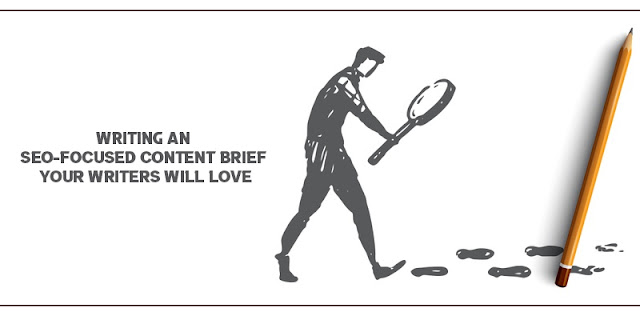
Suppose you are an SEO manager in a company. You have the responsibility to grow the organic search traffic to your company’s website. You are working with your company’s development team and have noticed some improvements that can be made in the content. Your company’s content team is not using keyword research to enrich their content and make it engaging. You have sent them ideas for using keywords, but the content team is not receptive to your thoughts or suggestions. There can also be another scenario. For example, you are a marketing director at a startup. You need to assign content to your content team. But you don’t know what to give your content team. The solution is standard in both scenarios. You will need to write an SEO-focused content brief. What is a Content Brief? A content brief can be defined as the set of some instructions guiding the writers on drafting a piece of content. That piece of content can be anything like a landing page, a blog post, a white paper, et...





